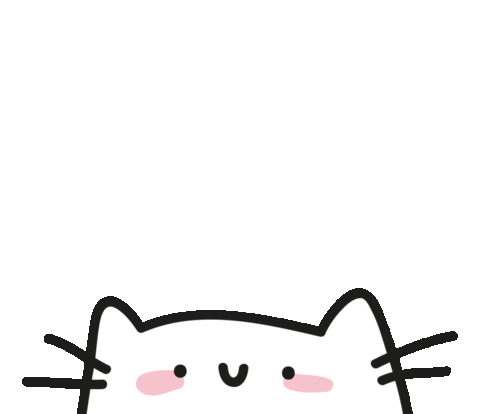脚手架项目(开局只有一个idea,从零到一肝脚手架)
项目仓库
day01
环境准备
- git
- maven
- apifox
建立git仓库(gitee)
- 创建一个仓库



git bash克隆

win + x ,选择终端管理员(A) ,打开命令行工具(注意文件的路径)
1
| git clone https://gitee.com/higanbana-0/ape-frame.git
|
克隆到本地,用idea打开
或者idea克隆


初始化项目
- 修改
pom.xml文件
以下pom.xml若无特别说明,均指ape-frame/pom.xml
1
2
3
4
5
6
7
8
9
10
11
| <?xml version="1.0" encoding="UTF-8" ?>
<project xmlns="http://maven.apache.org/POM/4.0.0"
xmlns:xsi="http://www.w3.org/2001/XMLSchema-instance"
xsi:schemaLocation="http://maven.apache.org/POM/4.0.0 http://maven.apache.org/xsd/maven-4.0.0.xsd">
<modelVersion>4.0.0</modelVersion>
<groupId>com.higanbana</groupId>
<artifactId>ape-frame</artifactId>
<packaging>pom</packaging>
<version>1.0-SNAPSHOT</version>
</project>
|
注意maven的设置

添加为maven项目,右键pom.xml -> Add as Maven Project
- 设置阿里镜像
pom.xml
1
2
3
4
5
6
7
8
9
10
11
12
13
14
15
16
17
|
<repositories>
<repository>
<id>central</id>
<name>aliyun maven</name>
<url>http://maven.aliyun.com/nexus/content/groups/public/</url>
<layout>default</layout>
<releases>
<enabled>true</enabled>
</releases>
<snapshots>
<enabled>false</enabled>
</snapshots>
</repository>
</repositories>
|
新建ape-user模块
右键ape-frame -> New -> Module

pom.xml(ape-user)
1
2
3
4
5
6
7
8
9
10
11
12
13
14
15
16
17
18
19
20
| <?xml version="1.0" encoding="UTF-8"?>
<project xmlns="http://maven.apache.org/POM/4.0.0"
xmlns:xsi="http://www.w3.org/2001/XMLSchema-instance"
xsi:schemaLocation="http://maven.apache.org/POM/4.0.0 http://maven.apache.org/xsd/maven-4.0.0.xsd">
<modelVersion>4.0.0</modelVersion>
<parent>
<groupId>com.higanbana</groupId>
<artifactId>ape-frame</artifactId>
<version>1.0-SNAPSHOT</version>
</parent>
<artifactId>ape-user</artifactId>
<properties>
<maven.compiler.source>17</maven.compiler.source>
<maven.compiler.target>17</maven.compiler.target>
<project.build.sourceEncoding>UTF-8</project.build.sourceEncoding>
</properties>
</project>
|
新建ape-common模块
右键ape-frame -> New -> Module
引入springboot(pom.xml)
1
2
3
4
5
| <parent>
<artifactId>spring-boot-starter-parent</artifactId>
<groupId>org.springframework.boot</groupId>
<version>2.4.2</version>
</parent>
|
配置build —>plugins(pom.xml)
1
2
3
4
5
6
7
8
9
| <build>
<plugins>
<plugin>
<groupId>org.apache.maven.plugins</groupId>
<artifactId>maven-compiler-plugin</artifactId>
<version>3.10.1</version>
</plugin>
</plugins>
</build>
|
为了统一版本管理
1
2
3
4
5
6
|
<properties>
<java.version>17</java.version>
<project.build.sourceEncoding>UTF-8</project.build.sourceEncoding>
<maven.plugin.version>3.10.1</maven.plugin.version>
</properties>
|
有了统一版本管理,可以将maven-compiler-plugin的版本号改为
1
2
3
4
5
6
7
8
9
| <build>
<plugins>
<plugin>
<groupId>org.apache.maven.plugins</groupId>
<artifactId>maven-compiler-plugin</artifactId>
<version>${maven.plugin.version}</version>
</plugin>
</plugins>
</build>
|
同理,设置configuration
1
2
3
4
5
6
7
8
9
10
11
12
| <plugins>
<plugin>
<groupId>org.apache.maven.plugins</groupId>
<artifactId>maven-compiler-plugin</artifactId>
<version>${maven.plugin.version}</version>
<configuration>
<source>${maven.compiler.source}</source>
<target>${maven.compiler.target}</target>
<encoding>UTF-8</encoding>
</configuration>
</plugin>
</plugins>
|
1
2
3
4
5
6
7
8
|
<properties>
<java.version>17</java.version>
<project.build.sourceEncoding>UTF-8</project.build.sourceEncoding>
<maven.plugin.version>3.10.1</maven.plugin.version>
<maven.compiler.source>17</maven.compiler.source>
<maven.compiler.target>17</maven.compiler.target>
</properties>
|
打包目录
1
2
3
4
5
6
7
8
9
10
11
| <resources>
<resource>
<directory>src/main/resources</directory>
</resource>
<resource>
<directory>src/main/java</directory>
<includes>
<include>**/*.xml</include>
</includes>
</resource>
</resources>
|
创建启动类
在 ape-user/src/main/java 目录下创建包 com.higanbana.user
在包下创建启动类 UserApplication
1
2
3
4
5
6
7
8
9
10
11
12
13
14
| package com.higanbana.user;
import org.springframework.boot.SpringApplication;
import org.springframework.boot.autoconfigure.SpringBootApplication;
import javax.swing.*;
@SpringBootApplication
public class UserApplication {
public static void main(String[] args) {
SpringApplication.run(UserApplication.class);
}
}
|
对于@SpringBootApplication 注解,在pom.xml文件中添加spring-boot-starter-web依赖
1
2
3
4
5
6
| <dependencies>
<dependency>
<groupId>org.springframework.boot</groupId>
<artifactId>spring-boot-starter-web</artifactId>
</dependency>
</dependencies>
|
在ape-user/src/main/resources 目录下创建文件 application.yml
测试
在ape-user/src/test/java 目录下创建包 com.higanbana.user.controller
在包下创建测试类 TestController
1
2
3
4
5
6
7
8
9
10
11
12
| package com.higanbana.user.controller;
import org.springframework.web.bind.annotation.GetMapping;
import org.springframework.web.bind.annotation.RestController;
@RestController
public class TestController {
@GetMapping("/test")
public String test(){
return "Hello World!";
}
}
|